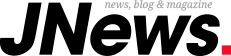If you are a Lagosian, Lagos Ride is a transport service like Uber and Bolt that you must know about. Find out more in this article!
Table of Contents
Lagos Ride is a transport service that makes it easy for Lagosians to book a ride from the comfort of their home or location to ferry them to whatever destination they would prefer. A unique feature of Lagos Ride is that it allows riders to book and share the cost of their ride with up to three other people! This is a great way to save on transport fare and also enjoy convenience and comfort at the same time. In fact, with Lagos Ride, you can schedule your trip in advance and even choose from a wide range of payment options.
Lagos Ride is becoming quite popular in and around Lagos, and it’s important you know how to use the platform. Lagos Ride makes it easy for you to use their services via their mobile app which can be downloaded on Google play store or Apple Store. In this article, http://carmart.ng will take you through how to use the Lagos Ride platform to ease your riding needs. Let’s go
How To Book A Ride On Lagos Ride
- Open your app and sign in to Lagos Ride
- Tap the ‘where do you want to go’ field. This will open a screen that lets you input your pickup and drop-off location
- Tap on the ‘destination’ field and input your destination, the app will display a listing of addresses that matches your input, tap the listing that best matches the location based on the locations’ address and name
- Tap on the ‘Ride class’ field and select the preferred class of ride
- Select payment option
- Tap on ‘proceed’
- Review the information displayed and ‘confirm’ you can adjust the pin on the map to your exact location.
- Upon confirmation, the app will send your request to the nearest driver to you.
- From your app, you can see when a driver is en route to your pickup location, when he arrives, and the wait time.
How To Select A Class Of Rides On Lagos Ride
One of the unique things about Lagos Ride is that it allows you to share the cost of a ride with others and/or friends going to your destination or preferred route. There are different classes of rides you can choose from when booking your ride, these are:
Have 1 million naira and above to Buy or Sell Cars In Nigeria?Check carlots.ng RIght Now RIght Now
- CLASS A
When you book a class A ride, it implies you can book an exclusive, luxurious ride for yourself. Class A ride depicts you wanting to ride alone and enjoy the company of yourself with style in a Lagos Ride vehicle. You can make multiple stops along the way by regularly updating your destination. Unlike other classes, the fare for Class A rides is relatively higher.
- CLASS B
Booking a class B ride means you and just one other person with the same transit pattern as yours will ride with you.
- CLASS C
With a Class C ride, a maximum of 3 riders will be in the vehicle. When you book a class C ride, the app will connect you with two other persons with a similar transit route, and the price fare of the ride will be shared with you.
- CLASS D
Class D ride allows you to ride with a maximum of three other riders. This implies there are 4 riders in total.
When you book for Class B, C, and D rides, your request will be sent to one driver who will pick you up and your ride sharers along the way, before your trip fare starts counting.
How To Schedule Rides On Lagos Ride
Here is another unique feature Lagosians can enjoy with the Lagos Ride App. On the Lagos Ride app, you can schedule your ride in advance and receive a notification 15 mins ahead of your scheduled time to confirm your ride. Here is how to schedule a ride on Lagos Ride:
- Open your app
- Tap on ‘Schedule’ at the bottom left of your screen
- Enter your pickup location in the ‘pick up’ field if your current location is not your pickup point.
- Enter ‘destination’
- Select the date and time for your pickup
- Scroll through the class of ride options to select your preferred style to ride
- Tap ‘view summary’ to review set up
- Go back and update your schedule if necessary
- Tap ‘Schedule ride’
How To Use The Fixed Daily Transit (Fdt)
Without any doubt, the Lagos Ride app is a very innovative and intuitive app. It can be stressful to continuously have to book a ride every time you need it, especially if your destination is always the same e.g from work to home and vice versa. For your daily regular commutes, you can use the Fixed Daily Transit. You have the option to make your booking reoccurring or custom.
- Open your app
- Tap on ‘Fdt’
- Select the option to set up either ‘home to work’ or work to home
- From the ‘set fdt’ screen, you can update your home address and work address if it has changed from the addresses you set up on the app as ‘home and work location’
- Tap ‘select class of ride’ and scroll to select preferred class of ride
- Tap ‘select time’ and scroll to select prferred pick-up time
- Choose if you want to set up a ‘recurring’ or ‘custom’ fdt
Setting Up Reoccurring Fdt
- For recurring fdt, tap the ‘recurring’ button
- Tap on preferred pick-up days to select days for pick up
- Tap on ‘select date’ to select the date to start your fdt
- Tap ‘view summary’ to review set up
- You can tap on the ‘back’ arrow to edit set up if not satisfactory
SETTING UP CUSTOM FDT
- Tap the ‘custom fdt’ button
- Tap on ‘select dates’
- From the calendar displayed, select days you would like to schedule for.
- Tap ‘view summary’ to review set up
- Use the ‘cancel button (X)’ to remove a date
- Tap on the ‘edit icon’ to edit the time or date
How To Make Payment On Lagos Ride
Making payments on Lagos Ride is simple and flexible. You can choose to pay by cash, card, or wallet. You will be required to choose a preferred payment method when booking a ride, when your ride is over, your payment method will be charged. If you are paying by card;
- Enter your card number.
- Enter the expiration date, CVV number, and billing ZIP or postal code
- Tap SAVE
NB: You can edit a debit or credit card’s expiration date, CCV number, and billing zip or postal code. You can also delete your card details from the app.
If you are paying with the wallet option, here is how to fund your wallet:
- Select ‘wallet’ from your app menu
- From the wallet screen, Tap on ‘fund wallet’
- Input amount to fund wallet
- From the funding options displayed ‘pay with card, pay with the bank and Pay with USSD’, tap on the preferred option.
- Your wallet will be funded.
CONCLUSION
Now, navigating your way through the Lagos Ride App must be easy and fun. Lagos Ride provides a safe, convenient, and cost-effective means to cater to your riding needs.
Have 1 million naira and above to Buy or Sell Cars In Nigeria? Check carlots.ng
All rights reserved. Reproduction, publication, broadcasting, rewriting, or redistribution of this material and other digital content on carmart.ng is strictly prohibited without prior express written permission from Carmart Nigeria - Contact: [email protected]